Post by Dog on Jan 2, 2008 22:40:40 GMT 1
1st Step
Keep the cars battery connected and get associated tools ready. The tools you'll need are a voltmeter, some crimp connections (bullet connectors, one ring terminal, and a few female spade connectors are required), some pliers or crimping tools and the head unit itself. If you havent already got one you will need an aerial if you want to listen to the radio, speakers to hear the thing and some speaker cable. If you want to create a remote feed for an amplifer then you need some thin guage cable and more connectors. Tie wraps are very usefull for keeping everything neat too...
2nd Step
Using voltmeter, set setting on meter to '20', this will let the meter read in normal '0.00v' on the display. Find a suitable earth, i use the door handle screws as they are all earthed through the door to the bodyshell. Then get a glamorous assistant to either hold the black probe to the door or to fiddle about on the other end at the fusebox. Now, with the voltmeter earthed, find a connection on the fuse box that is NOT being used. Mini fuse boxes have 2 connections on each main terminal for the use of two ancillaries on one fuse. And with the assistant/you turning the ignition to the second or first stage, you'll soon find the right terminal you want. Then grab some wire, anything around 10-15amp wire will do just fine, and a spade connector, and crimp it up and connect it to the fusebox terminal you've just identified. Run the leftover cable through the bulkhead into the cabin and leave it be for the time being. You have now created the switched live which allows the radio to switch on with the cars ignition and stops it from having a permanent power feed.

3rd Step
Now you have a switched live, you need a permanent live. This permanent live allows the head unit to keep all of its user created settings, like radio presets and equalizer settings. I myself used the starter solenoid as my permanent feed, as it is permanently connected to the battery. As can be seen in the picture below, i have used a spade terminal to crimp onto some more cable and i have used one of the redundant male spade terminals on the solenoid. It is in this wire that you really need to use an in-line fuse (ampage depending on the unit), which are easily available from any motor factors. Now do the same as the switched live and run it through the bulkhead and through your radio slot in the dash, in my case in the middle, but some people may have the plastic under dash rail mounted slot.

4th Step
This next step is to create the earth, which i connected with a ring terminal to one of the protruding bolts that i use to hold on my VIN plate. There are many places to mount your earth, as there are so many screws and bolts that are in the mini bulkhead. Its entirely up to you where it goes, but it must have a perfect earth to the bodyshell, otherwise you'll only end up having problems later on. Its best to test the bolt for earthing first with the audio function on a voltmeter, which beeps when you have an earth. Then do the same as the other steps and run the cable through the opening you have for the stereo.

5th Step
In this step we now create the nessescary connections to wire up a standard ISO car wiring loom. With both the lives in perfect working order and the earth earthed all we need to do now is attatch female bullet connectors to the ends of these wires. The blue terminals are the best to use with the current that will be running in them. The switched live needs to be connected to the RED wire from the back of the connector, using a male ended bullet on the ISO wiring. The red wire is the switched live on a standard ISO block. The red colour is the international standard colour for switched lives on car radios. Now you have your switched you need to wire up the permanent live by doing exactly the same but using the YELLOW wire coming from the ISO block. Lastly do the same with the BLACK earth on the block to the earth you have made behind the dash. You will now have everything you need to get your stereo up and running! The way i have done it means that your radio will only work when the ignition is moved to the 2nd stage position, the stage at which your oil pressure light and ignition light should come on.
Lastly, you need to route the car aerial through the bulkhead through the radio housing/slot, this is the back wire in the picture.

If you want to connect up a remote line for an amplifier (the line that allows the amp to turn on with the radio working off the switched live) then all you need to is splice a bullet connection into the blue line on your ISO or radio loom (in this case a Sony one) and route the wire with the speaker wires.

6th Step
This is where we connect up the speakers, this is the most simple job in the world. I cant remember the colours of the top of my head at the moment so i'll correct this bit tomorrow morning. But its simply negative to negative, positive to positive. Just like a home stereo system. Again i've used bullet connectors so the connections are easily removed if nessescary. See pic below:

Then its just a case of mounting up the speakers and routing the cables as seen below. The speaker cable in this case is oxygen free 17AWG home hi-fi high quality cable.

The speakers in this case are Focal 6x9's and they are crystal clear even under a Sony head unit...

And here's the finished article, a 'classic' Sony MP40 4x50W output MP3 player, wired up and ready to go, enjoy folks...

[/quote]
Keep the cars battery connected and get associated tools ready. The tools you'll need are a voltmeter, some crimp connections (bullet connectors, one ring terminal, and a few female spade connectors are required), some pliers or crimping tools and the head unit itself. If you havent already got one you will need an aerial if you want to listen to the radio, speakers to hear the thing and some speaker cable. If you want to create a remote feed for an amplifer then you need some thin guage cable and more connectors. Tie wraps are very usefull for keeping everything neat too...
2nd Step
Using voltmeter, set setting on meter to '20', this will let the meter read in normal '0.00v' on the display. Find a suitable earth, i use the door handle screws as they are all earthed through the door to the bodyshell. Then get a glamorous assistant to either hold the black probe to the door or to fiddle about on the other end at the fusebox. Now, with the voltmeter earthed, find a connection on the fuse box that is NOT being used. Mini fuse boxes have 2 connections on each main terminal for the use of two ancillaries on one fuse. And with the assistant/you turning the ignition to the second or first stage, you'll soon find the right terminal you want. Then grab some wire, anything around 10-15amp wire will do just fine, and a spade connector, and crimp it up and connect it to the fusebox terminal you've just identified. Run the leftover cable through the bulkhead into the cabin and leave it be for the time being. You have now created the switched live which allows the radio to switch on with the cars ignition and stops it from having a permanent power feed.

3rd Step
Now you have a switched live, you need a permanent live. This permanent live allows the head unit to keep all of its user created settings, like radio presets and equalizer settings. I myself used the starter solenoid as my permanent feed, as it is permanently connected to the battery. As can be seen in the picture below, i have used a spade terminal to crimp onto some more cable and i have used one of the redundant male spade terminals on the solenoid. It is in this wire that you really need to use an in-line fuse (ampage depending on the unit), which are easily available from any motor factors. Now do the same as the switched live and run it through the bulkhead and through your radio slot in the dash, in my case in the middle, but some people may have the plastic under dash rail mounted slot.

4th Step
This next step is to create the earth, which i connected with a ring terminal to one of the protruding bolts that i use to hold on my VIN plate. There are many places to mount your earth, as there are so many screws and bolts that are in the mini bulkhead. Its entirely up to you where it goes, but it must have a perfect earth to the bodyshell, otherwise you'll only end up having problems later on. Its best to test the bolt for earthing first with the audio function on a voltmeter, which beeps when you have an earth. Then do the same as the other steps and run the cable through the opening you have for the stereo.

5th Step
In this step we now create the nessescary connections to wire up a standard ISO car wiring loom. With both the lives in perfect working order and the earth earthed all we need to do now is attatch female bullet connectors to the ends of these wires. The blue terminals are the best to use with the current that will be running in them. The switched live needs to be connected to the RED wire from the back of the connector, using a male ended bullet on the ISO wiring. The red wire is the switched live on a standard ISO block. The red colour is the international standard colour for switched lives on car radios. Now you have your switched you need to wire up the permanent live by doing exactly the same but using the YELLOW wire coming from the ISO block. Lastly do the same with the BLACK earth on the block to the earth you have made behind the dash. You will now have everything you need to get your stereo up and running! The way i have done it means that your radio will only work when the ignition is moved to the 2nd stage position, the stage at which your oil pressure light and ignition light should come on.
Lastly, you need to route the car aerial through the bulkhead through the radio housing/slot, this is the back wire in the picture.

If you want to connect up a remote line for an amplifier (the line that allows the amp to turn on with the radio working off the switched live) then all you need to is splice a bullet connection into the blue line on your ISO or radio loom (in this case a Sony one) and route the wire with the speaker wires.

6th Step
This is where we connect up the speakers, this is the most simple job in the world. I cant remember the colours of the top of my head at the moment so i'll correct this bit tomorrow morning. But its simply negative to negative, positive to positive. Just like a home stereo system. Again i've used bullet connectors so the connections are easily removed if nessescary. See pic below:

Then its just a case of mounting up the speakers and routing the cables as seen below. The speaker cable in this case is oxygen free 17AWG home hi-fi high quality cable.

The speakers in this case are Focal 6x9's and they are crystal clear even under a Sony head unit...

And here's the finished article, a 'classic' Sony MP40 4x50W output MP3 player, wired up and ready to go, enjoy folks...

[/quote]

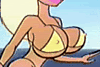




 so like where to i attached the wires in the car to this modern " easy to fit " block thing!
so like where to i attached the wires in the car to this modern " easy to fit " block thing!



